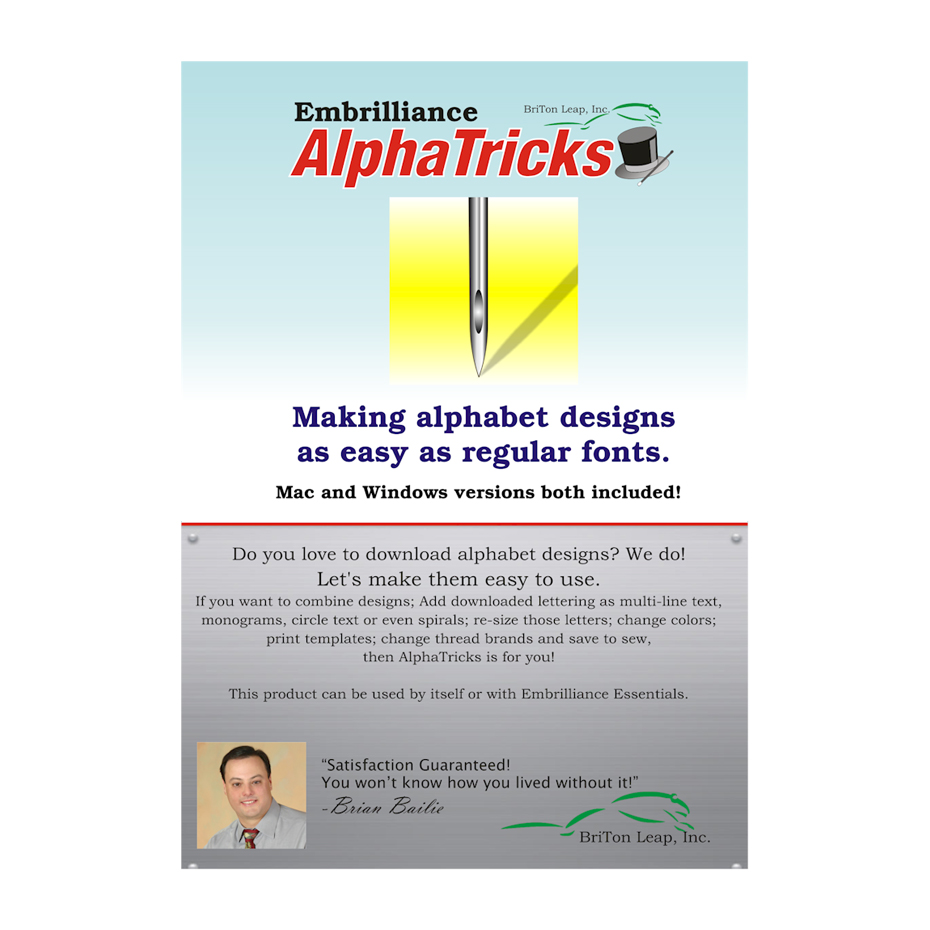
AlphaTricks by Embrilliance Embroidery Software DOWNLOADABLE




 (Avg. of 1 Customer Ratings)
(Avg. of 1 Customer Ratings)AlphaTricks is a feature pack for Embrilliance Essentials that adds the ability to use alphabet designs almost as if they were built-in fonts.
Please Note: Serial number will be made available after the order is placed. To access your serial numbers, make sure that you are logged in and click on Order Status. Click on the applicable order number - serial numbers are listed on the online invoice. No physical product will be shipped.
Click Here To Download (Opens in a new window - Direct link to Embrilliance Download Page)
And even if you do get all the letters in, and in the proper order, then there’s the issue of aligning them so they look right. And what if you need to nudge the size down a hair? Aaargh! Now you start all over again by going through a sizing program.
Can’t one simple thing make this problem easy? Yes! AlphaTricks solves all those issues and makes using your alphabet designs fun!
How do you start? First add your purchased AlphaTricks serial number to the Embrilliance program Serial Numbers window, found under the Help menu.

Next, you’ll have to restart the Embrilliance program so that it can find the new AlphaTricks features. Note that you’ll need to be running version 1.106 or later.
Now to add a font!
If your digitizer issues our Embrilliance .BX files, then adding a font is as easy as drag-and-drop. Simply drop the .BX file onto the main program view. And if your font digitizer doesn’t have BX files for their fonts, simply ask to them get them made. It’s free to them, and it makes life so much easier for you, their customer.

Note: AlphaTricks does not come with fonts — it enables you to use the alphabet designs you’ve purchased elsewhere.
The next way to add a font is to make one yourself by mapping individual designs to keyboard keys.

Multi-Line text!
Note that the letters are automatically kerned for you. (Kerning is the spacing between each letter.)

How about Monograms? Yes, as part of Essentials (requires separate purchase of Essentials):

Sizing — with stitch recalculation, as part of Essentials!!! (requires separate purchase of Essentials):

Italics:

Text on a circle/Spiral:

So you get the idea. AlphaTricks is a letter-lovers dream addition to Essentials. And you can run it by itself with some limitations in sizing etc. Once you do, we just know you’ll want the rest of the Essentials, which is why we describe it as a feature pack for Essentials.
You Might Also Like




 SUPER PROGRAM
SUPER PROGRAM
 1-866-739-2568
1-866-739-2568


















