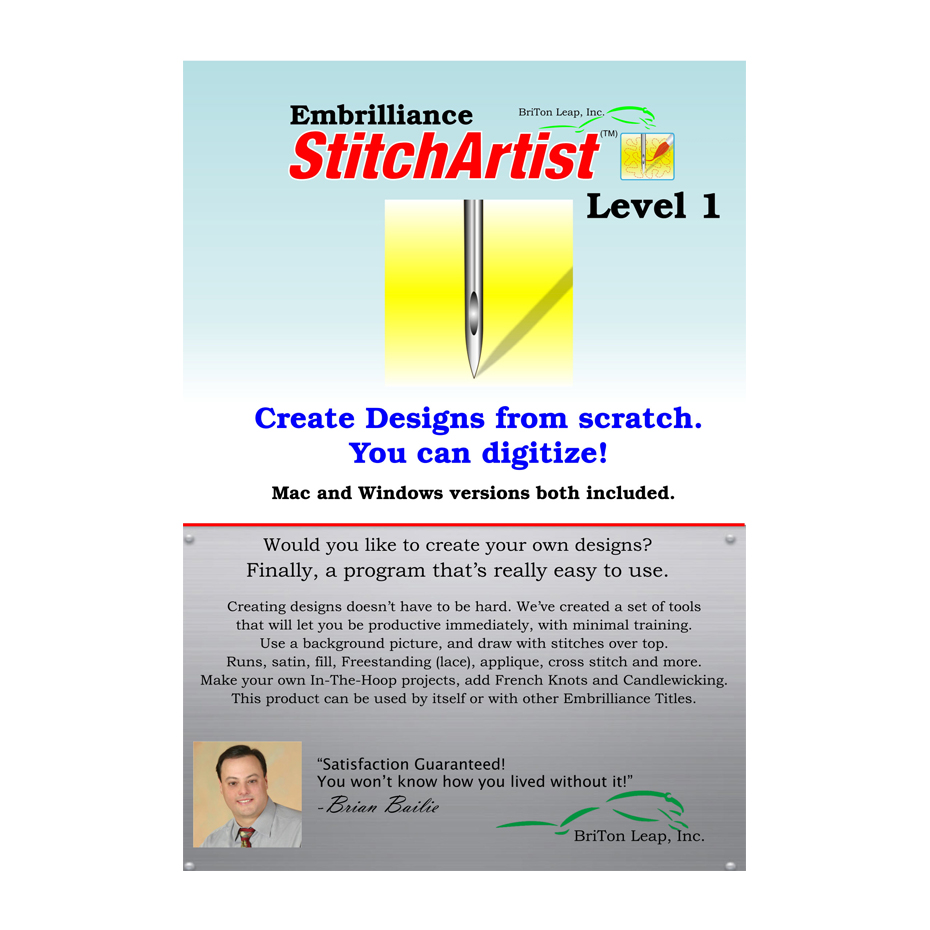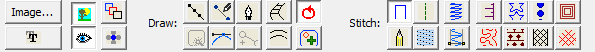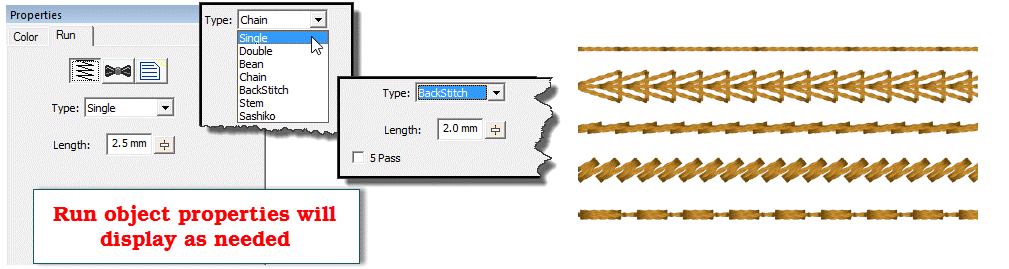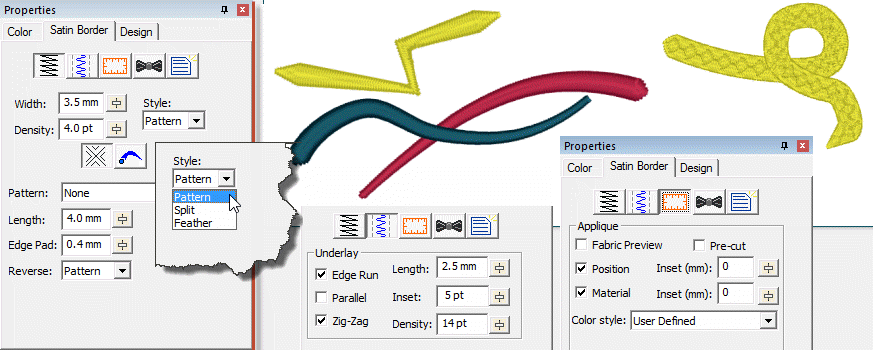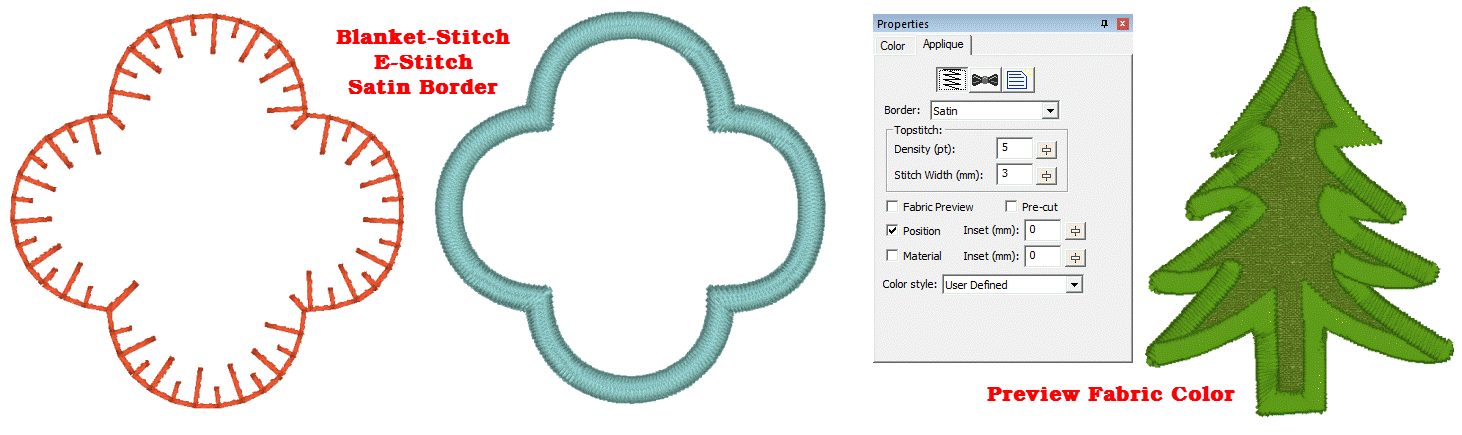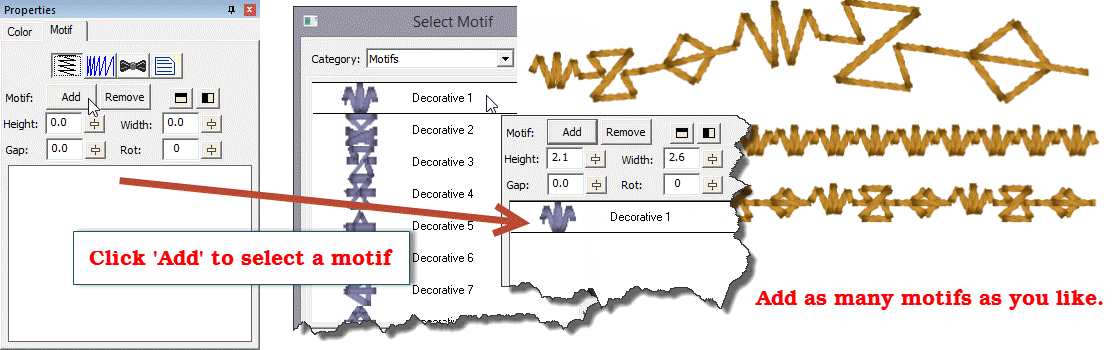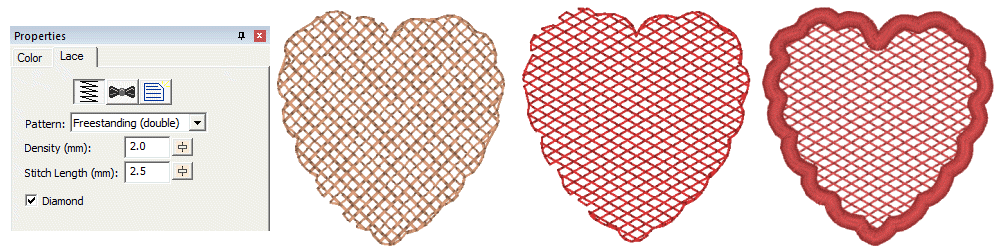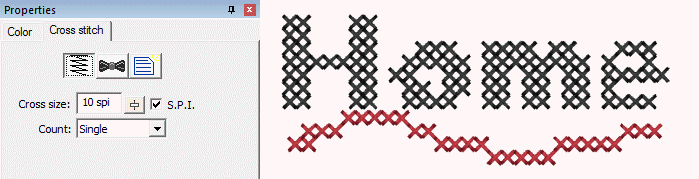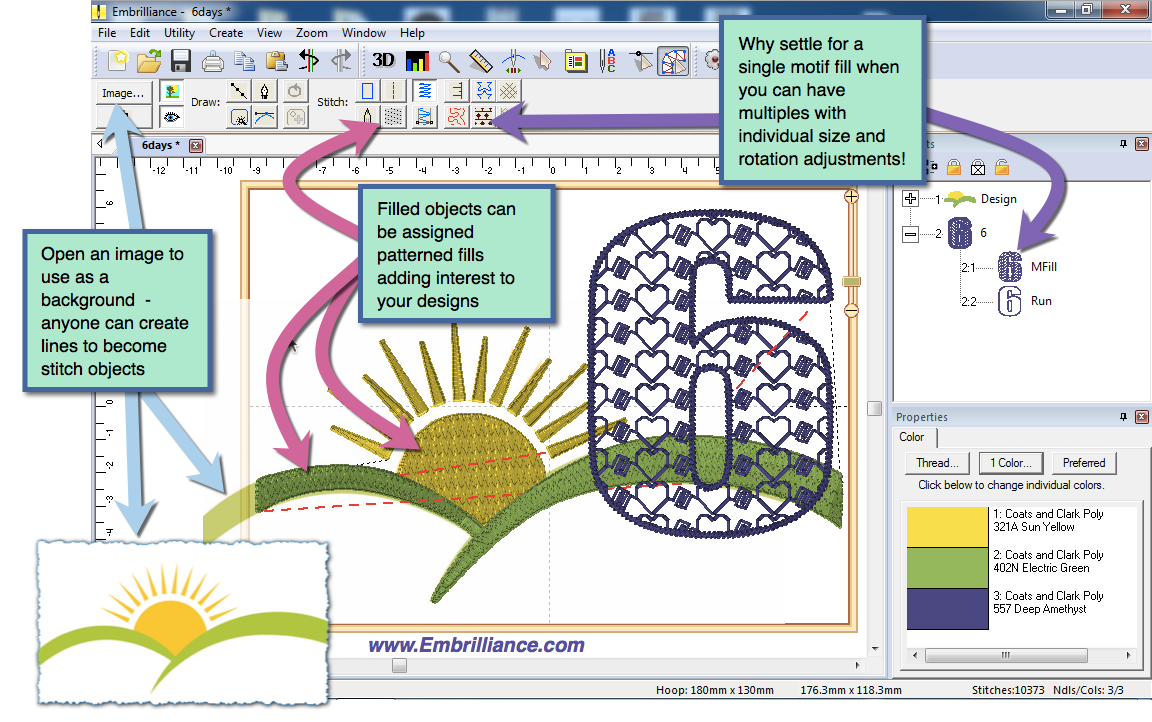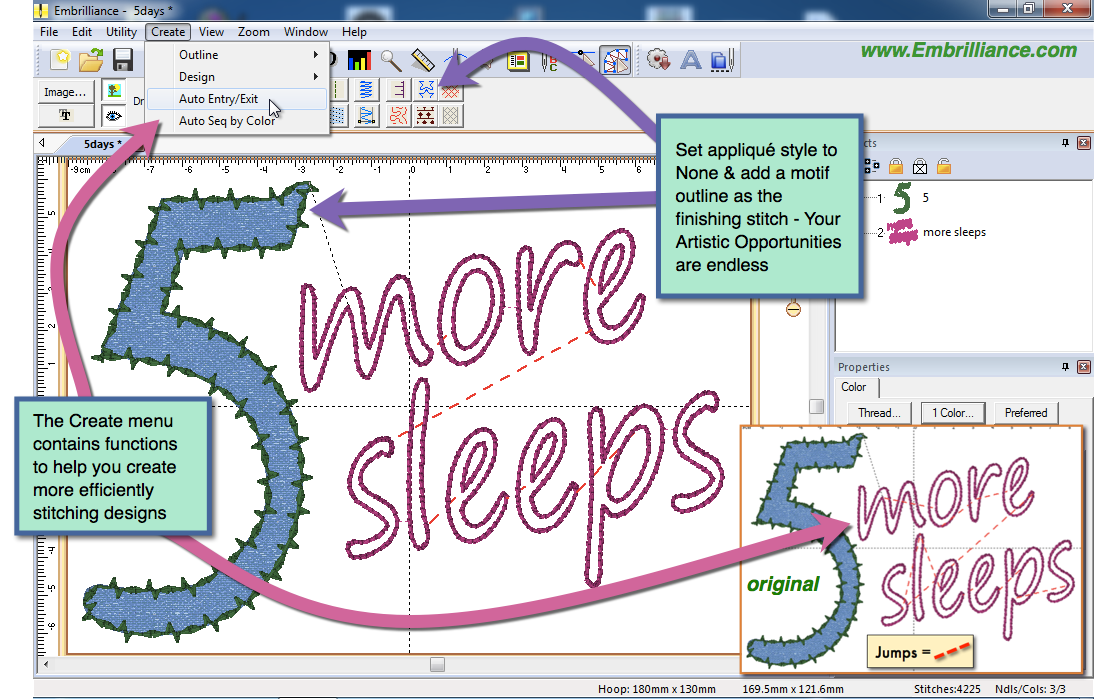StitchArtist is a program to create machine embroidery designs from scratch. You start using existing artwork or by ‘drawing with stitches.’ You control the shapes, set the stitch type and properties, and StitchArtist generates stitches for you. When you want to create stitches, that’s what it does.
StitchArtist is a program to create machine embroidery designs from scratch. You start using existing artwork or by ‘drawing with stitches.’ You control the shapes, set the stitch type and properties, and StitchArtist generates stitches for you. When you want to create stitches, that’s what it does.
StitchArtist is a journey many years in the making, and has been designed for ease-of-use and digitizing education. The process of design creation, commonly called ‘digitizing’, requires a skilled person using a specialized tool. StitchArtist is that tool, but it is designed to take the difficulty out of the software, leaving the user to concentrate on their designs.
In a radical departure from the typical digitizing interface, StitchArtist uses a single mode to draw, set stitches, size, edit, rotate, sequence and set properties of design objects. It is easy and intuitive once you know the very basics, which are described in detail in the user guide.
StitchArtist comes in levels which suit different skill levels:
Level 1
Level 1 is designed for a hobby embroiderer who needs to be able to create stitches without going into debt or spending much computer time. Level 1 offers a limited set of stitch types and, more importantly, properties for those stitches, so that the user can simply ‘create’ without needing to learn many steps. Typical projects for Level 1 are applique designs, running stitch designs and simple filled shapes, backgrounds or unifying elements for design compositions etc.
How do you use StitchArtist?
Most users will begin by importing a background image – some artwork that they want to embroider. Then you create ‘objects,’ which are shapes that will be stitched, over the artwork. You decide the shapes, their order and their stitch properties. Those who are familiar with any modern drawing tool will feel comfortable with StitchArtist as it uses a Bezier model of shaping.
When assigning stitches to shapes, you have freedom to change your mind at any time; any shape can be made into any type of stitch as easily as clicking a button.
Easy to work with
Editing outlines is a frequent task when creating designs. StitchArtist is very helpful in this task:
- Stitch generation is instant and automatic.
- There are no mode changes for selection, editing, coloring, moving, sizing, rotating or adjusting properties.
- You can work in any number of display options. No need for a specific one to be used during any process.
- Users unfamiliar with Bezier can use a simulated spline system which is easier to teach, and can be helpful in the early instruction process.
If you have missed it, we do have an FAQ on StitchArtist:
http://embrilliance.com/phpBB3/viewtopic.php?f=29&t=1082&p=3445#p3445
There are a large number of stitch types available:
| Stitch | Level 1 |
| Line (no stitches) | X |
| Manual | X |
| Run (7 styles) | X |
| Fill | X |
| Satin Border | X |
| Satin Column (auto incline) | X |
| Applique | X |
| Stipple | X |
| Motif Run | X |
| Motif Fill | X |
| Cross Stitch | X |
| Freestanding Background | X |
Methods / Properties:
| Points | X |
| Freehand | X |
| Magic Wand w/ sensitivity control (live) | X |
| Spline/Bezier property | X |
| Holes | X |
| Control tie in/out on all objects | X |
| Control underlay | X |
| Applique fabric simulation | X |
| Photo-in-applique | X |
| Save cut-files; SVG, Silhouette, Scan ‘n Cut | X |
| Save design image | X |
| Use TrueType as art | X |
| Adjust Entry / Exit | X |
| Auto Entry / Exit | X |
| Auto sequencing | X |
| Auto sequence by color | X |
| Color Sort | X |
| Project Advisor | X |
| Designer 1 Disk Utility | X |
| Thread/Palette creator | X |
| Multiple Designs per page | X |
To give you a sample of the comprehensive nature of the properties you can use with stitch objects, here are some examples, all Level 1 unless noted:
Run Stitch Styles:
- Single
- Double
- Bean (up to 9 passes)
- Chain
- Backstitch (up to 5 passes)
- Stemstitch (adjustable width, angle)
- Sashiko
- Denisty
- Pattern (18)
Satin stitch properties:
- Pattern
Length, Edge Pad, Reverse pattern
- Fringe
Will hold on without topstitching
- Contour
Two styles: constant density, fixed line count
- Split Stitches
Number of splits (1-5), Max stitch length, Reverse stitch control
- Feathering
Inside and Outside, Left and Right independent control
- Pull Compensation
Minimum, Percent, Maximum
- Gradient
Four styles with density adjust
- Underlay
Edge Run, Parallel, Zig-zag. With control of length, inset and density.
- Freestanding (Level 2+) for Richlieu bars, etc.
Satin Border
- Pattern
- Split
- Feather
- Applique
- Line styles
Applique:
- E-Stitch, Blanket stitch, Satin
- Full control over use of Position and Material
- Simulated Fabric fill
- Photo fill, with cropped printing for mixed media
- Color styles including PES traditional, User-defined and Keep Color for multi-needle machines.
- Cut-file saving for Silhouette, Scan ‘n Cut, SVG
Stipple
- Four styles with adjustable spacing and stitch length
- Can be converted to a Run, and then a Motif Run for virtually unlimited possibilities.
Motif Run / Fill
- Combine motifs in a sequence for your own pattern
- Full control over each motif size, rotation, mirror
- Satin motifs included
- Candlewick motifs included
- Scale on line (level 2) for a dramatic decorative effect
Freestanding background
- Can be used to make lace designs
- Can be used under other objects for freestanding support
- Single-run style for creating even grids for a quilted look on linings, etc.
Cross Stitch
- Open and closed paths supported
- Fixed grid so adjacent objects can align
Also Included:
Over 200 outlines added to the library which can be used in your design.
Over 150 Motifs for run and fill
Over 50 Emboss patterns
Over 15 Fill Patterns
Read the manual
There is a PDF and online help of the manual for the Embrilliance Platform, which includes a lengthy StitchArtist volume. You can find the links at:
http://embrilliance.com/downloads
Sample Images
Level 1 shown

 1-866-739-2568
1-866-739-2568